Alarms
Alarms can occur when an abnormal condition is detected that may affect or endanger the plants, the fixture, or your property.
When an alarm occurs, the outputs are shut off, the auxiliary lights will blink, and an alarm is displayed on the screen. Digital remote controllers will be notified of the alarm.
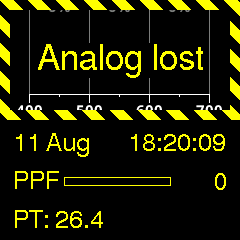 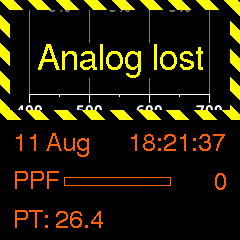 |
Analog LostCondition Corrective Action |
 |
System Temp to HighCondition |
During an alarm, the color and intensity of the auxiliary lights blink are the same as for the ‘Night RGB’. ⮕ See chapter Working Light. When used as a working light, it may be sufficiently dim to not disturb the plant’s night cycle. Note: The cumulative duration of the blinking lights may disturb the plant’s night cycle if left on too long.
‘Lost Alarm’ Triggering Mechanism
There is a three-step process for handling a lost connection:
• For 15 seconds, the last known output value is maintained
• After 15 seconds but before 30 seconds, the connection is considered ‘temporarily’ lost. The outputs turn off, but the alarm can still be restored as if nothing happened
• After 30 seconds, the alarm locks, and the connection is considered ‘fully’ lost
Resolving Alarms
All alarms can be resolved by power-cycling the fixture after resolving the alarm-causing condition.
Analog lost:
◦ Lower the control signals all to 0% (LED), or
◦ Lower the control voltage to 3V or less (HID)
Digital lost:
◦ Lower the control signals to 0%
◦ Downgrading the control mode from digital to analog
System temp too high (Only possible when remote controlled):
• Wait for the system temperature on the display to drop below 63°C (2 degrees below the tripping point)
• Lower the control signals all to 0% (LED/Digital) or
• Lower the control voltage to 3V or less (HID)