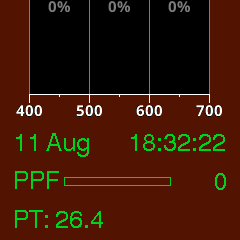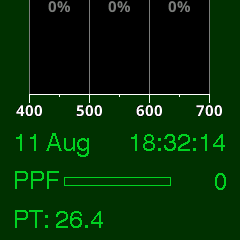Master/Slave Mode Without an External Controller
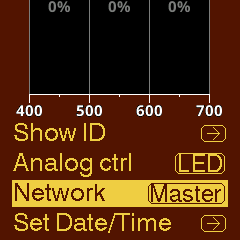 |
In Master/Slave mode, a single fixture can be appointed as a ‘Master’, and all other ‘Slave’ fixtures will receive output control values from the master. To enable this:
|
||||
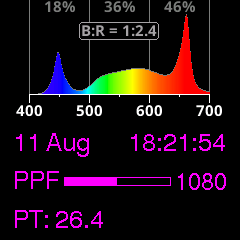 |
By default, all fixtures in a chain are set to Slave, which means they don’t do anything special in regards to the remote control. A Slave fixture can be controlled both locally or remotely. When there’s a Master fixture present on the bus, none of the Slave fixtures can be controlled locally or with analog control. They will be in 🟣 Digital Control mode. ⮕ To learn how to control the fixture using a manual program, see chapter Modes of Operation. |
||||
|
|
|||||
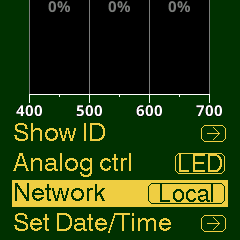 |
To exempt a fixture from being controlled by a Master, the Network setting of that fixture can be set to Local. In Local mode, it will still relay signals from the Master to other slaves. Local mode only works for chains controlled by a Master and not for chains controlled by an analog controller or a Smart Controller. | ||||
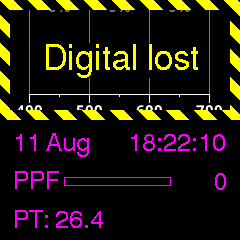 |
|
||||
|
|
|||||