LET US HELP YOU GROW
-
DIMLUX XTREME SERIES LED
-
- Articles coming soon
-
- Articles coming soon
-
- Articles coming soon
-
- Articles coming soon
-
DIMLUX XPLORE SERIES
-
DIMLUX EXPERT SERIES MKII
-
- Installation Dimlux Expert Series MKII (without Maxi Controller)
- Installation Dimlux Expert Series MKII (With Maxi Controller)
- Install up to 160 Dimlux Expert Series MKII (With Maxi Controller)
- Fixture Spacing
- Mounting the fixture
- Ultra Optics Reflector
- Reflector Adjustment (only for the Ultra Optics Hybrid 98)
- Add-on Reflectors (Wings)
-
DOWNLOAD MANUALS & TUTORIALS
TABLE OF CONTENTS
< All Topics
Print
Setting/Checking the Clock
Posted4 oktober 2022
Updated4 oktober 2022
ByDimlux
Check if the date and time displayed on the status screen are correct.
To change the clock:
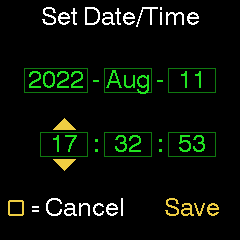 |
|
The clock cannot be set to a date further back than the build date of the software. This is a trigger to detect an empty clock battery (which is rechargeable).
This battery will only keep time for about a week when there’s no power connected. The build date is 2022‑07‑27 as of software version 1.7.3.