Working Light
The working light is a feature of the auxiliary lights, that uses a motion sensor to automatically provide some low-intensity localized light during the night cycle. The sensor can detect a person approaching from up to 3 meters away (depending on the direction).
This feature is enabled by default. When the growing area is not in total darkness during the plant’s night cycle, this feature may be turned off.
|
The night light is only active during the fixture’s night mode. What determines the Night mode is both the schedule and the output setting. It is considered night when either of these applies: Since any alarm condition turns off the output, the above conditions can be simplified to: Night is when the outputs are off. |
 |
To use this feature:
|
|
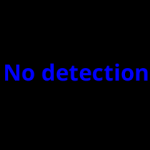 |
 |
To test the proximity sensor:
|
To test the proximity sensor:
- Turn off the outputs in any way you see fit, so the fixture is in night mode
- Navigate to the AUX light menu
- Go to Proximity hold ,
,
,
- Change the value to the lowest setting (<5s),
- Wait until the auxiliary lights turn off
- Move your hand in front of the plastic cap to the right of the buttons until you see the auxiliary lights turn on
To minimize or eliminate effects on the plant’s night cycle, the duration, intensity, and color can be adjusted.
Minimize or eliminate effects on the plant’s night cycle:
| Night RGB Red, Green, Blue |
Specify the color the auxiliary light will be at night. Choose a color that will least affect your crop’s night rhythm. This light will be used during the night to indicate proximity (solid color) and alarms (blinking). |
| Brightness [Off, 1, 2, 3, 4, 5, 6, 7, Max] |
Choose the brightness of the auxiliary light lights during the night. Each numbered value should have about the same PPF regardless of color. Each number is approximately twice as bright as the previous. Max is the brightest a color can be, and has a different PPF for each color. |
| Proximity hold [<5s, 10s, 15s, 30s, 1m, 2m, 5m, 10m, 15m, 30m, 1h] |
The duration the proximity light should stay on after proximity is no longer detected. |
The default color is green, which is an industry standard, but a recent study (2022) (reference?) points out that some plants may be effected less by blue light instead.